Home › Forums › Flatisfy Skin › Total width does not change from default
This topic contains 6 replies, has 2 voices, and was last updated by Thomas 11 years, 3 months ago.
-
AuthorPosts
-
October 10, 2014 at 3:26 pm #332
Hello Tom,
width of content column does not change from 780 to 900 px.
My site is http://mobile-apps.lorbasswebservice.de.
Another question: when putting a logo into header area, site title and Site tagline are vanishing.
Thans
October 13, 2014 at 4:02 am #341I am not sure why the width wouldn’t change. Did you set the width as 900 on your Thesis > Skin Design page under Content/Sidebar Widths & Layout Settings? I have had no problems with this after testing.
As for your logo question, the option was built to remove your site title & tagline when you use a custom logo image. It replaces the text link of your site name to an image link of your logo.
Unfortunately, you can’t show the title & tagline + a custom logo image, it has to be one or the other unless you include the title & tagline manually using a text box.
October 13, 2014 at 5:14 am #351Hi Tom,
thanks for answering. Second point is now clear. As for the width: I did it the exact way you are describing.
Also did I a reset of the skin. But nothing has changed. Also deactivating Plugins was not successful.
October 13, 2014 at 5:08 pm #356Hmmmm, the width issue seems strange to me. Especially since you said you reset the skin.
After inspecting your website, it seems as though you have a bunch of CSS stylesheets loading but none of them include the Thesis css.css stylesheet.
Becuause of this, the Thesis CSS Reset is not taking place. Is there any way you could add Flatisfy to a fresh WordPress install and check if the width settings work then?
The first image below shows the stylesheets that load with Flatisfy out-of-the-box and the second image shows the stylesheets loading with your website.
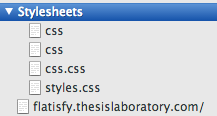
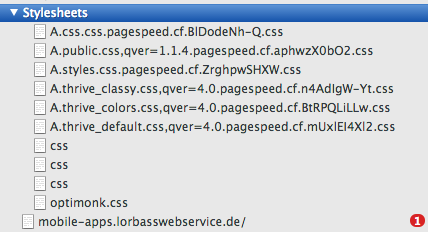 October 14, 2014 at 2:44 am #357
October 14, 2014 at 2:44 am #357Your are right: on a fresh wp install the width problem does not exist.
The problem might be pagespeed. When shut off, width is 900px, and when shut on, width is again default.
Thanks for your tip.October 14, 2014 at 12:25 pm #360Forgot to mention, that custom.css is working too.
October 14, 2014 at 7:55 pm #368Nice, these are all good things to hear. What exactly is the pagespeed that you can turn on or off?
-
AuthorPosts
You must be logged in to reply to this topic.